Multiwindow surfing involves dragging links from one browser window to another, so the new webpage loads in the second window without displacing the contents of the first window. You navigate in several windows simultaneously.
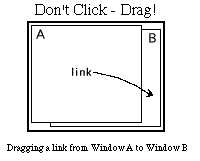
Multiwindow surfing has some advantages over single-window surfing:
- Avoid World Wide Wait. You can continue to read the webpage in the first window while the new page loads in the second window. By doing things in many windows, you never have to wait while one page gets ready; you don't need to be bored!
- Pursue multiple threads of thought. Book pages follow one by one in sequence, but webpages can be multiply interconnected through links. It is natural to explore two websites at the same time, in parallel, passing attention back and forth between them, and this requires more than one window.
- Target pages to special windows. For example, suppose you are reading a page which has two types of links. You could drag one type of link to an upper-corner window and drag the other type to a lower-corner window. Your sense of the placement of these windows on your screen will help you remember where each type of page is located.
How to multiwindow surf:
- You will need to have more than one browser window open. You can open a second window by choosing "New Window" from the File menu, but the easiest way is to wait until you're about to click on a link and, instead, hold down (right) mouse button and choose to open the link in a new window.
- Position the second window. Ideally the two windows overlap so you can always see a piece of each one. That way you can bring any window forward by clicking on its piece.
- Once you have a second window, the slogan is
"Don't Click - Drag!"
That is, instead of clicking on the link you drag it to another window.
(To drag: point at link, hold down button while moving mouse to second window. When over the second window, let go! - Here's a practice link to Yahoo.)
Of course, you can still click when you want. - You can arrange more windows. Here's a 4-window setup:
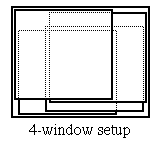
Performance may suffer if you open too many windows (depending on the platform and available memory) so you should experiment to discover the arrangement most comfortable for you. Some Bookmarklets (the Windowing tools) are aimed at assisting multiwindow surfing.
Back